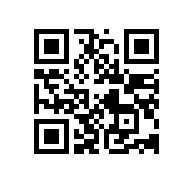Why myID.be® ?
- Easy - Scan a QR code or use your eID. Enter your PIN and you're done.
- Safe - Via powerful encryption, we build a digital wall around your identity, which can only be proven with a two-factor authentication: your device or your eID, and a PIN.

Activation is a piece of cake
- Easy – Activation is really simple. There is no need to provide us with a ton of data. We don't even need your email address nor phone number.
- Fast – Just scan a QR code and choose a PIN. That's all there is to it!

Integrate myID.be® in your applications
- Integration is really simple, using the industry standard OpenID Connect protocol.
- Go to our developer console or contact us for more information.

Safety first
Your privacy and the security of your personal information are extremely important to us.
With myID.be® you have full control over all your data: your devices, applications and recent activity.
Devices
View a list of your registered devices, and block devices you no longer use.
Applications
An easy overview with every application where you use myID.be®.
Recent activity
myID.be® is transparent and gives you the detailed history of all your activity.
Frequently Asked Questions
myID.be® is completely free for end users. Companies that want to authenticate users via myID.be® can choose from different service plans.
Anyone in possession of a Belgian Electronic Identity Card (eID), Kids-ID or Electronic Foreigner Card can use myID.be®. The Kids-ID can be activated for authentication from the age of 6. Ask for it at your city council.
No. Like an identity card, the myID.be® app is strictly personal. For security reasons, it can be activated by only one person at a time.
Not for the time being.
Take a look at the Frequently Asked Questions at eid.belgium.be. Make sure to test your eID with CSAM. If that doesn't work, contact eid.belgium.be.
No, the card reader is only required to activate the mobile application. Then you can use the mobile application to log in.
If you don't have an eID card reader, and you cannot use one from a colleague or friend, maybe you can use a computer at a local library or town hall. Often computers equipped with eID card readers are available there. In Brussels and Flanders, for example, you can visit the Digibanken (in Dutch).
Alternatively, you can buy a card reader online or at a local computer shop. For more information, see:
Yes. You can. Once you are logged in on our website, you can view a history of when you used myID.be®.
Read our Privacy Policy.
Don't panic. You can login to the myID.be® website with an eID card reader and delete the mobile device from your profile. As a result, the app on the device is blocked and can no longer be used to log in.
Activate the app in 2 steps
You can connect your identity with the mobile application in just two steps. Log in once with your eID card and card reader. Scan the QR code using the mobile app and choose a five-digit PIN code. After this the mobile application is activated and ready for use.
Activate the app1
Log in with eID
Identify yourself using your eID card and card reader.

2
Activate the mobile app
Scan the QR code using the mobile app. After a few seconds, select a five-digit PIN code and the app is activated.